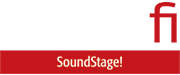A year ago this month, my missus and I made a life-changing decision. We would sell the Toronto home where she had lived for 26 years, and move to a smaller house in the same neighborhood. Our kids had long since left the nest (lucky us!), and that big five-bedroom house was way more real estate than we needed. Downsizing would free up money for our retirements (we are now both, officially, geezers) and simplify our lives.
Downsizing also meant simplifying my hi-fi -- and therein hangs this particular tale. Spoiler Alert: This story has a happy ending, plus lots of lessons for applications where conventional components won’t work.
In our old house, a loft on the third floor served as my listening room. My system consisted of a fully loaded Simaudio Moon 340i 100Wpc integrated amplifier and Totem Signature One (and, previously, KEF LS50) speakers. For analog playback, I had a Pro-Ject 2Xperience SB turntable and Ortofon Quintet Bronze cartridge. Most of my listening was digital, from a modified mid-2011 Mac Mini running Audirvana Plus 3 music software. That system brought me endless hours of joy, and served as a reference point for product reviews.
In our new place, my second-floor home office is great for headphone hi-fi but too small for listening out loud. If I wanted a hi-fi system, it would have to go downstairs, in the living room.
High fidelity meets high style
There was no way my Moon-Totem combo would work in our living room. A component system would dominate the room, spatially and visually, and turn a stylish multipurpose space into a main-floor man cave. Even if my infinitely better half had consented, I wouldn’t have wanted that.
So I needed a different kind of hi-fi. I wanted separate left and right speakers that would produce a convincing image at the primary listening position, and I wanted genuine hi-fi performance on a par with my previous system. And, hallelujah, that’s what I got.
Flanking the living room’s faux fireplace is a pair of stand-mounted Dynaudio Focus 200 XD powered speakers finished in satin black, with a firmware update that makes them sonically and functionally identical to the newer Focus 20 XD. Along the opposite wall is one length of a sectional sofa, its end cushion right in the sweet spot.

The Dynaudio system doesn’t have quite the dynamic drive of the Moon-Totem system (though it’s certainly not lacking in that quality); but in terms of solidity, smoothness, and ease of delivery, it’s better -- not an upgrade or downgrade, but very much a sidegrade.
I use this system for both music and home theater. Above the mantle is a 55” Samsung Frame TV. When we’re not watching TV, the Frame displays downloaded art by our favorite painters: Emily Carr, Giorgio de Chirico, Edward Hopper, Gustav Klimt, Henri Matisse, Georgia O’Keeffe, Maxfield Parrish, and many others.
Far from intruding on an elegant, comfortable living space, these components are integral parts of the room. They look like they belong. The only visible cables are the power cords for the active speakers, going from the bottom of the speaker stands to nearby AC outlets.
Checklist
I’m not presenting this Dynaudio system as the perfect solution for everyone who wants clutter-free hi-fi. What I want to do here is focus on the process that led me to this solution, and to outline questions that should be asked by those who want to simplify their hi-fis. They could be downsizing boomers like my missus and me, or urban condo dwellers, or just people who want to reconcile their sonic and design sensibilities.
1. What goes where? This sounds obvious, but it’s more complicated with a self-contained, powered speaker system than with regular components.
With many active systems, one speaker serves as the master, the other as the slave. The master houses the connectors, the digital circuitry, and, in some cases, amps for both channels.
With some active speakers, including Dynaudio’s Xeo and Focus XD systems, the master speaker can serve as either the left or right channel. With others, the designation is fixed. In KEF’s excellent LS50W system, the right channel is always the master; in Yamaha’s NX-N500 powered network speakers, it’s always the left. If you wirelessly stream music to your speakers and don’t connect your components with physical interconnects, this obviously won’t be a problem. But it might be if you want to connect a computer via USB or a disc player via optical, and your room layout restricts the positioning of source components.
Some active speakers, including the KEF and Yamaha models cited above, require one or more cables tethering one speaker to the other; others do not. In many applications, this won’t be a big deal -- the cables can be hidden behind furniture. But in some multipurpose rooms (including our living room), it could be a problem.
The same acoustic principles that govern the positioning of passive speakers apply to active models. But many active systems have DSP functions that let you tailor the bass output for less-than-ideal speaker placements. This can be a major benefit in multipurpose living areas.
2. Where’s your music? This question, too, seems obvious, but it’s an important one -- active systems vary greatly in connectivity. Some have input jacks on one of the speakers. Others have a separate wireless transmitter with input jacks -- it connects to a wireless receiver inside one or both speakers. Inputs can include a USB port for connection to a computer, optical and/or coaxial S/PDIF ports for digital sources, as well as analog line-level jacks.
Pretty much all active systems include Bluetooth wireless connectivity, and most have Wi-Fi. In some cases, the Bluetooth and Wi-Fi radios are housed in one of the speakers; in others, it’s in a separate wireless transmitter/receiver. Some systems have companion apps to control playback, and many have built-in client software for streaming services such as Spotify and Tidal. Many also support such protocols as Apple AirPlay, DLNA/UPnP, and Google Chromecast -- and an increasing number can serve as endpoints in a system with Roon music-management software.
So here are some things to consider. Are you streaming all your music from the Internet? Do you want to play music from a networked computer in your home? From a dedicated music server? From a smartphone or tablet? Do you want to connect separate components: a turntable, disc player, or TV set-top box?
If you’re streaming from a computer or server, or if you’re connecting A/V components, where are these devices? In the same room as your active speakers, or in another room? If they’re elsewhere in the house, how are you going to get music to your active speakers, and how are you going to control playback?
3. Are you ready to Simplifi? Unless you’re planning something really simple -- for example, a system used only to stream music from a smart device via Bluetooth -- you’ll have to lay some groundwork, and chances are that much of it is already in place. I suspect that everyone reading this piece has a properly functioning Wi-Fi network. Many of these systems use Wi-Fi to stream music to the speakers from the Internet and networked computers. Even those that use their own transmitters usually require Wi-Fi for controlling playback from a smart device.
If you want to play music from a computer on your home network, you’ll also need music-playback software. Especially if you’re playing high-resolution files, you’ll want something more capable than a bundled app like iTunes. Equally important, you’ll need some way of controlling playback remotely, probably through an app running on a tablet or smartphone.
If you’ve accumulated a large digital music library, this is a good time to think about how and where it’s stored. If it’s on a hard drive in a PC or Mac, do you have a recovery plan in case that hard drive fails? For most people, the most straightforward protection is periodic backup to a cloud service or external drive.
Upstairs, downstairs
There’s plainly more to choosing and configuring a simplified hi-fi than a conventional component system. There are way too many variables to create an exhaustive guide, so I’ll tell you about my setup. Perhaps you can adapt my experience to your own situation.
I fell in love with Dynaudio’s Focus XD line when I first heard it at the 2013 TAVES show, in Toronto. My favorable impressions were reinforced by several enthusiastic reviews, including one by Al Griffin on this site.
Focus XD systems are sold in pairs. On the back of each speaker are controls for adjusting its low- and high-frequency output. The low-frequency control is very useful in my setup, because the rear port of each speaker is just under 8” from the wall -- less than ideal.

Each speaker has a coaxial S/PDIF and analog line-level inputs. When a digital source is connected to one speaker, that speaker can send audio for the other channel to the other speaker wirelessly or through a coaxial S/PDIF cable. With a wired connection, the maximum resolution is 24-bit/192kHz; with wireless, it’s 24/96. Wishing to keep our living room as cable-free as possible, I chose the wireless option.
The Samsung Frame TV’s inputs are in a One Connect box, which is stashed away in the right rear corner of the room. The box sends video to the display over an almost-invisible fiber-optic cable, and its optical digital output is connected to the right-channel Focus 200 XD via an optical-to-coaxial converter. Of course, I don’t get surround, but the sound is glorious -- light-years better than the Frame’s built-in speakers.
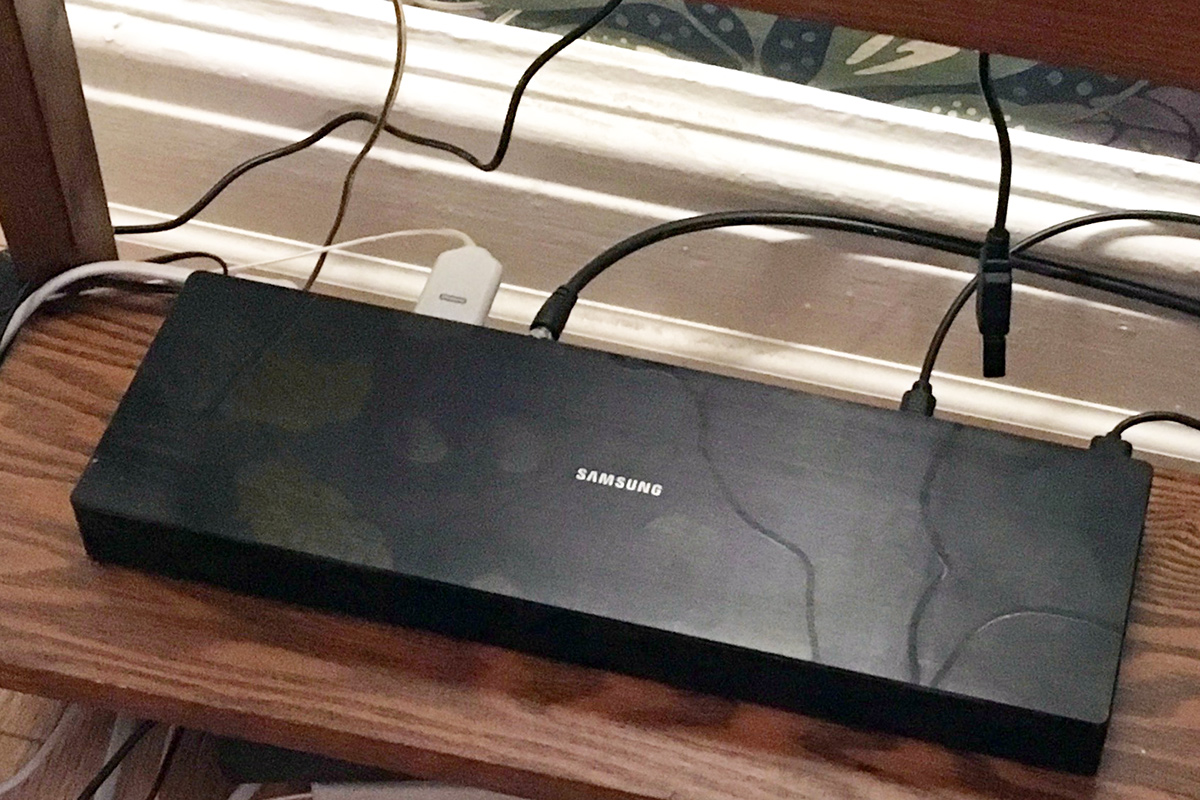
However, I got this system mainly for music. There being no room in our new home for LPs and a turntable, my dalliance with analog ended with the move -- I sold the ’table and gave away most of my records. But even before the move, the vast majority of my listening was digital, so this wasn’t a huge sacrifice.
To keep the living room free of clutter, I wanted to install my Mac Mini in my second-floor office. That had another benefit: reduced background noise. My digital music library is stored on a LaCie 2big Thunderbolt redundant array of independent disks (RAID), whose fan is audible from 6’ away.
The LaCie drive, connected to the Mac Mini via a Thunderbolt cable, is my insurance against disaster. I have a library of several thousand albums, many of them ripped from CD and carefully tagged for easy recall. I also have several hundred hi-rez recordings purchased as downloads, plus several hundred albums in DSD format, ripped from my SACD collection using a hacked Sony PlayStation 3. Some of this music is now irreplaceable.

Inside the LaCie’s brushed-metal enclosure are two 3TB drives. I’ve configured the system so that files are written to both drives simultaneously. If one drive ever fails, the LaCie will notify me of the fact. After I’ve replaced the defective drive, the LaCie will then copy data from the intact drive to the new drive, and I’m back in business, with full RAID 1 protection.
Two music-player apps run on the Mac Mini: Audirvana Plus 3 and Roon Core. The Mini is connected via a USB link to a Dynaudio Connect module a couple of yards away -- a little box that houses a wireless transmitter that sends digital audio to the Focus XDs downstairs. The Connect accepts streams of resolutions up to 24/192, and can transmit at up to 24/96. For DSD files, Audirvana or Roon converts the data to PCM before sending it to the Connect.
The simple life
Here’s how my Simplifi’d hi-fi works in daily use. When I want to listen to music, I pick up my iPad and fire up a remote app (Audirvana’s A+ Remote or Roon’s Control) for the music player I have running on the Mac Mini.
With either app, I can browse the contents of my music library from my living-room sofa and choose what I want to hear. Roon integrates my local library with My Music from Tidal, but also lets me browse all of Tidal. Audirvana/A+ Remote lets me access Tidal and Qobuz, but shows streaming services and my local library separately. (I prefer this to Roon’s approach.)
Audirvana Plus 3 and A+ Remote have some operational quirks. Sometimes the iPad app refuses to connect with my Mac Mini -- I have to close and restart the app. Sometimes A+ Remote refuses to list the albums on the Mini, and I have to hit the Cancel button in the Album pane a couple of times to view my library. It’s a minor bug with an easy workaround, and Audirvana says the next release of A+ Remote should solve the problem.
Roon is rock-solid, but it’s a very rich program, and at first I found it slightly forbidding. But I’m getting used to it -- going forward, it will probably serve as my go-to music software.
Occasionally, the wireless connection between the Dynaudio Connect transmitter upstairs and the receivers in one or both speakers downstairs will be interrupted, and I’ll experience momentary dropouts. I’ve found no pattern here to aid in trouble-shooting.

Most of the time, though, everything works like a charm. I’m delighted with this system -- not only because it lets me enjoy high-performance sound in our elegant living room, but because I can share my love of music with my wife and visitors to our home. Our guests are inevitably blown away by what they hear.
Of course, assembling this system required a fair bit of effort -- and considerable expense. That reflects a basic law of the universe: things that look simple are often complex below the surface.
When I first got into audio, people thought that by now we’d be commuting to work in flying cars. But no one imagined that we’d be able to use a handheld screen to cue up whatever music we wanted to hear, and have it play in glorious high fidelity. If you ask me, Simplifi’d hi-fi is way, way cooler than flying cars.
. . . Gordon Brockhouse