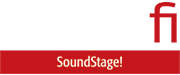This is the first time I’ve ever kicked off a product review with an apology, but I believe an apology is in order here—for two reasons.
This is the first time I’ve ever kicked off a product review with an apology, but I believe an apology is in order here—for two reasons.
The first is lateness. On August 20, Bluesound announced a new version of its popular Node streaming preamp. Priced at $549 (all prices in USD), the 2024 Node began shipping in late September. Bluesound also announced two brand-new Nodes: the affordable Node Nano ($299), reviewed by Todd Whitesel last September on Simplifi, and the flagship Node Icon ($999).
As soon as I read that announcement, I requested a new Node for review. UPS delivered the review sample on August 29. Now, just shy of six months later, my review is finally online. What took so long?
Let me explain. One of the most appealing features of the new Node is support for Dirac Live room correction. I wanted to make that feature the focus of my review, but the software update enabling Dirac support didn’t get pushed out until January 14—hence the delay.
The second reason is incompleteness. Another feature of the 2024 Node is an upgraded DAC compared to the one in the 2021 version. But for reasons I’ll explain later, I used a digital connection between the new Node and my KEF LS60 Wireless active speaker system, which means I bypassed the Node’s internal DAC.
For readers who are interested in the sonic performance of the new Node’s DAC, there’s an easy solution: check out Todd’s review of the Node Nano. Both models use the same DAC, so anything Todd says about the Nano’s DAC applies to the one in the 2024 Node. As part of his review, Todd compared the Nano’s DAC with the one in his Yamaha A-S801 integrated amplifier ($899.95). Todd concluded that the Nano’s DAC produced a larger soundstage than the one in the Yamaha amplifier. “There was more air around the instruments,” he added, “and each instrument was better defined.” Admittedly, the A-S801 is an older design—it’s been on the market for almost a decade. But it’s an excellent product, and it has received many enthusiastic reviews.
Enough with the mea culpas. Time to dive into the latest iteration of this time-tested streamer.
Inside and out
The 2021 Node is a tough act to follow. It received a Reviewers’ Choice award when I reviewed it on Simplifi in October 2021, and it was then named a SoundStage! Network Product of the Year in the Exceptional Value category. The same year, the BluOS multiroom music software platform, which is at the heart of all Bluesound components (and a growing number of products from other brands), won a Product of the Year award in the Hall of Fame category.

From the outside, it’s easy to mistake the 2024 Node for its predecessor. Both models are available in black and white satin finishes. They have the same dimensions (8.7″W × 1.8″H × 5.7″D) and weight (2.4 pounds). On the top surface of both models is a touch panel with a proximity sensor. Hold your hand nearby and touch LED controls illuminate, letting you select one of five presets created with the BluOS app (these can be inputs, playlists, or internet radio stations), adjust volume, skip tracks, and pause and resume playback.
The jack panels at the back are identical too. From left to right, there are a pair of line-level analog outputs (RCA), a subwoofer output (RCA), coaxial (RCA) and optical (TosLink) S/PDIF outputs, a combined 3.5mm analog–optical S/PDIF input, a 12V trigger input and output (3.5mm), and a Gigabit Ethernet port, below which are a USB Type-A port, an HDMI eARC port, and a two-prong IEC power inlet.
The USB port can be used to output digital audio to an external DAC or to attach an external drive containing music files. The Node has a music-server function that allows files stored on an attached USB drive to be played through other BluOS-enabled components on your home network.
If you’re connecting a sub, you can set crossover frequency in the audio settings menu of the BluOS app. BluOS will enable a low-pass filter for the subwoofer output and a high-pass filter for the analog and digital outputs.
Both models have bidirectional Bluetooth with support for the premium aptX codec. Both have ethernet and Wi-Fi connectivity. Like the 2021 Node, the new Node is Roon Ready, and it supports Apple AirPlay 2, Spotify Connect, and Tidal Connect. The 2021 Node can play PCM audio up to 24-bit/192kHz resolution; the 2024 Node adds realtime playback of DSD audio.
The only visible difference is the headphone jack on the front panel: 3.5mm on the 2021 Node, 6.35mm (¼″) on the 2024 Node. That hints at one of the internal upgrades. The new Node has a THX Achromatic Audio Amplifier (AAA) headphone output, which employs feed-forward error-correction technology. This provides more linear response and lower distortion than conventional headphone amplifiers, Bluesound says.

As noted, the biggest difference is that the new Node is Dirac Live Ready. However, this distinction will no longer apply by mid-year. Bluesound says it will release firmware updates enabling Dirac Live support on the Node X and 2021 Node streaming preamps as well as the Powernode ($949) and Powernode Edge ($649) streaming integrated amplifiers before this summer.
None of these components performs Dirac Live room correction out of the box—you need to purchase a license from Dirac. A license for Dirac Live Limited, which corrects frequencies below 500Hz, costs $159. The full-bandwidth version of Dirac Live costs $249. Upgrading from the limited to the full version costs $99.
You’ll also need a calibration microphone. For $39, Bluesound offers a microphone kit that can connect to the Node’s USB port or a USB port on a personal computer. I own a miniDSP UMIK-1 calibrated mike ($79), so that’s what I used for this review.
Software and setup
I placed the Node on a small table in the living room of my 1920s Toronto rowhouse, then connected the HDMI-ARC port on the breakout box for my 55″ Samsung Frame TV to the Node’s HDMI port and attached a 500GB SSD loaded with lossless and hi-rez music files to the Node’s USB port.

For audio output, I connected the Node’s coaxial S/PDIF output to the coaxial input on the primary speaker using a 2m AudioQuest Carbon interconnect. The KEF system digitizes audio received from its analog input before routing it to its internal DSP. Had I used an analog connection, the Node would have converted audio to analog, and then the KEF system would have converted it back to digital. Using a digital connection eliminated those D-to-A and A-to-D processes.
I already have BluOS-enabled components in my home, so to get the New Node on my Wi-Fi network, all I had to do was go into the Players menu of the BluOS app on my iPhone 14 and click the + icon, after which the app found the New Node and confirmed my network information. If you don’t have any BluOS components on your home network, the app will walk you through the setup process. I’ve done this several times with both the iOS and Android versions, and it’s pretty painless.
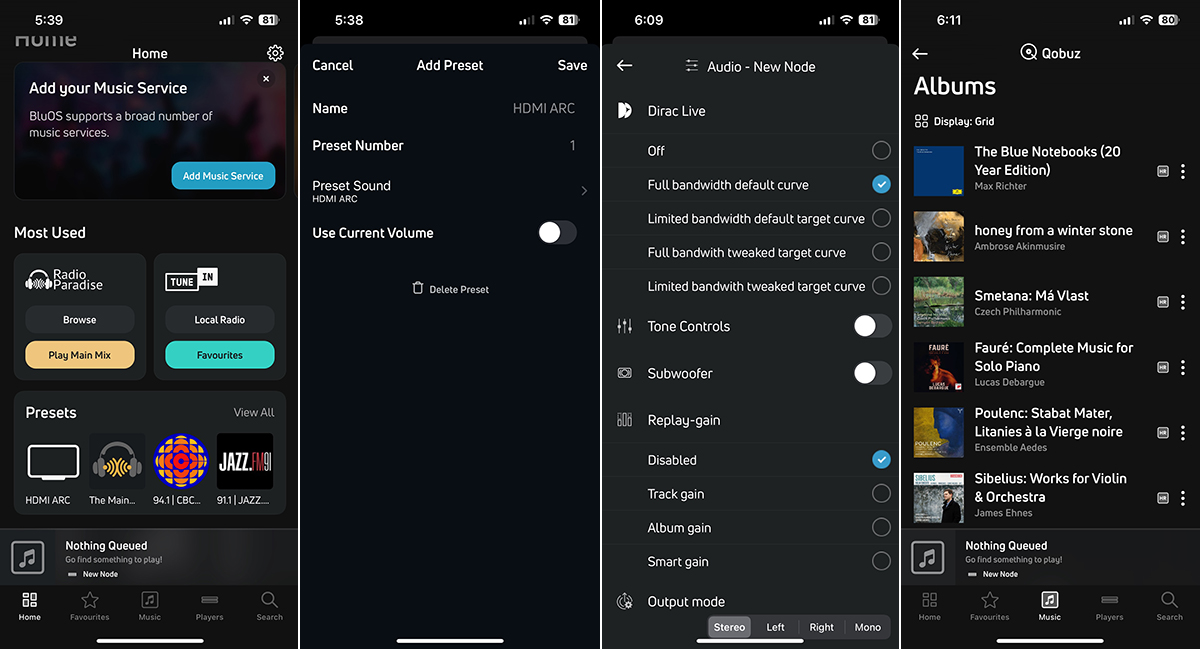
I wanted to control volume on my KEF system, not the Node, so I went into the Audio settings menu of the BluOS app and set volume to Fixed. I also created some presets. For preset 1, I selected the Node’s HDMI port so that when I wanted to play audio from my Frame TV, all I had to do was touch the preset 1 LED on the Node’s top panel, rather than using the BluOS app.
Next, I cued up some music in Roon, streamed it directly to the LS60 system, and compared the sound with the Node. Was the sound from the Node a tad more incisive, and from the KEF a tad more rounded and organic? It seemed so at times, but this could have been my imagination or the result of a very slight level difference or some artifact introduced by the S/PDIF interface between the Node and LS60. If there were any sonic differences between the LS60’s internal streamer and the Node, they were minuscule—not nearly enough to alter my confidence in this project, which was to see how the Node and Dirac could improve the sound of the LS60 system in my living room.
For this review, I was provided with a license for the full version of Dirac. The Dirac Live app is available for Android, iOS, macOS, and Windows. However, my miniDSP mike isn’t supported by the Node, so I couldn’t use it with the Android or iOS version of the Dirac Live app. So I downloaded the Dirac app to my HP Spectre x360 notebook PC, connected the microphone to the PC’s USB port, and launched the app. It immediately found the Node and asked me to enter the license key.
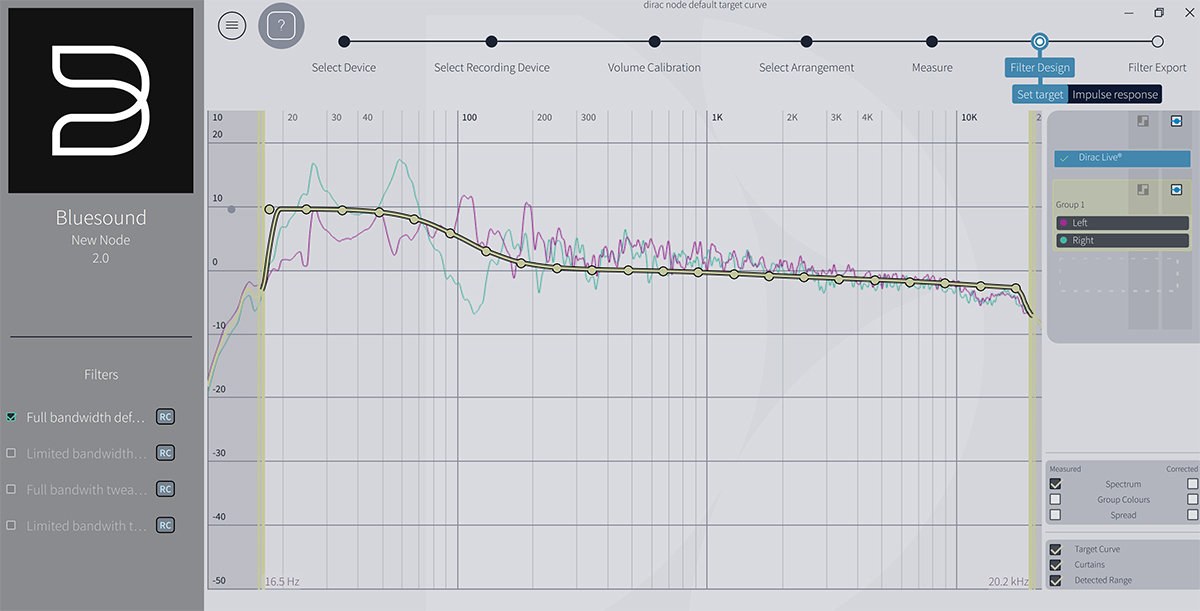
The app then walked me through the calibration process—confirming my measurement microphone and entering a calibration file, setting volume for the test tones, and choosing a seating arrangement. I selected the option for tightly focused imaging, which uses nine measurements around the primary listening position. For each measurement, Dirac Live plays test tones through both speakers and then calculates correcting filters that make in-room response match a target curve. The default target curve applied 9.5dB of low-frequency boost and 3dB of high-frequency trim.
As you can see from the chart above, the measured response indicates some nasty standing waves in my living room. There are peaks around 27Hz and 62Hz and a null around 120Hz in the right channel, and smaller peaks around 27Hz, 50Hz, and 110Hz in the left channel. As you can see from the chart below showing corrected response, Dirac smoothed out the response very nicely.
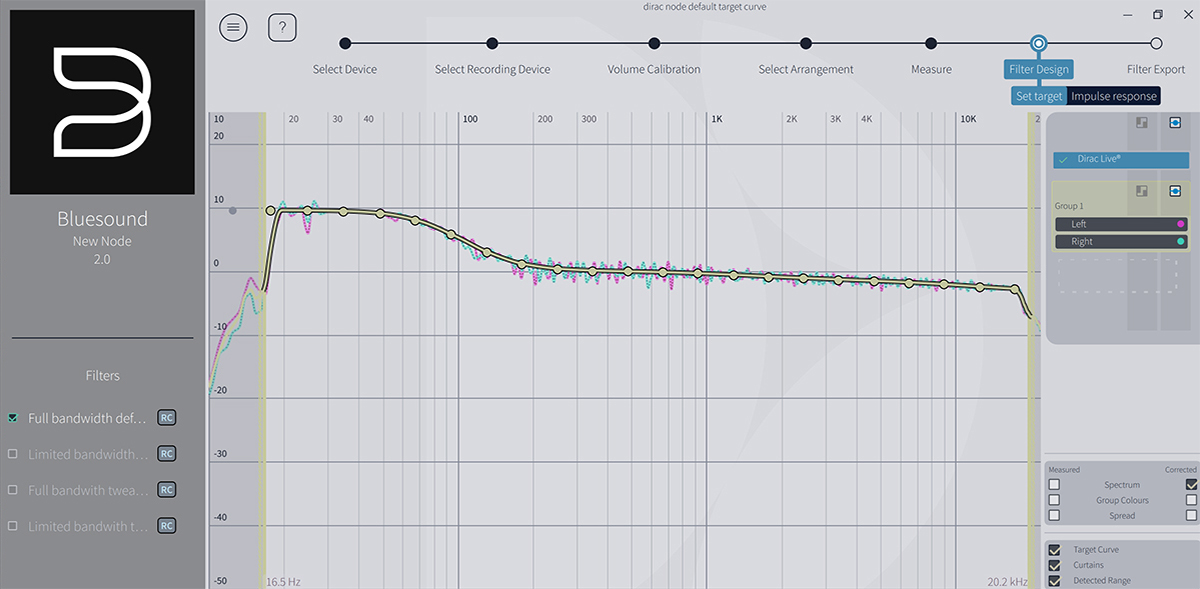
The Node can store five different Dirac settings. I used Dirac’s Curtain option to limit correction to frequencies below 500Hz so that I could hear the effects of the limited-bandwidth version of Dirac, and then I stored that curve on the Node. I created two more filters with a less aggressive target curve, reducing the low-frequency boost from 9.5 to 6dB and the high-frequency cut from 3dB to 2dB.
Engaging Dirac reduces the Node’s output by approximately 12dB, so during my listening, I made sure to match levels with pink noise and a sound pressure meter.
Listening out loud
As noted, my main interest in this review was to learn how Dirac room correction would affect the LS60 system’s sound in my living room, so I chose music with challenging bass content.
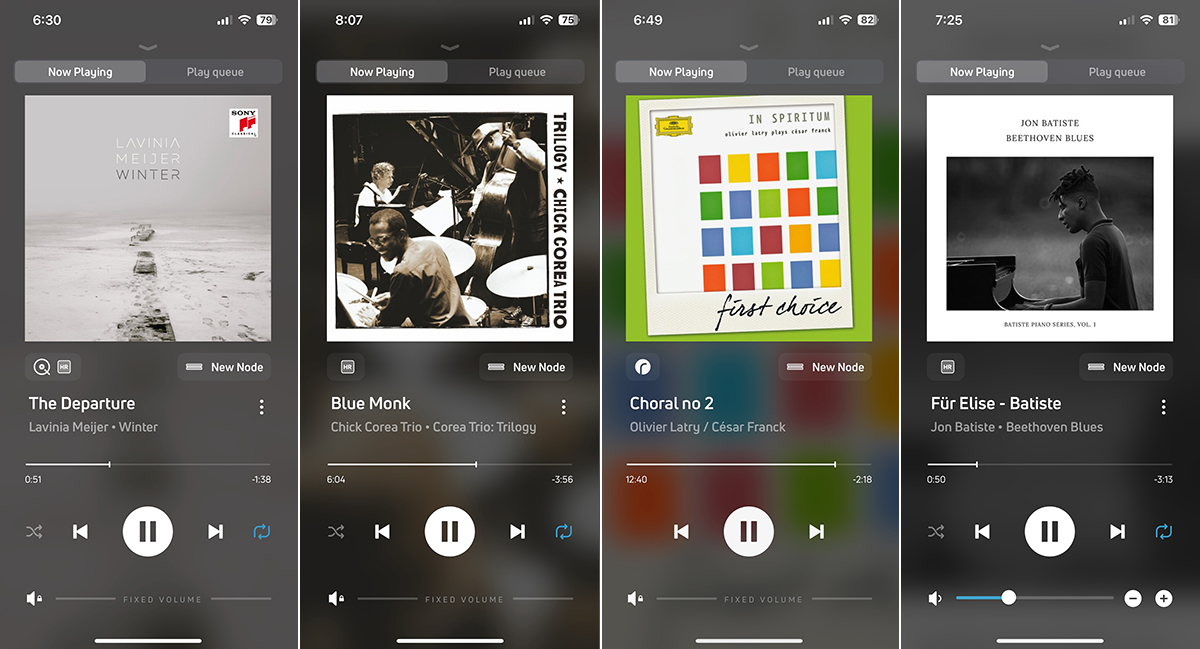
My first selection was Lavinia Meijer’s transcription for solo harp of “The Departure” from Max Richter’s score for The Leftovers, from her 2024 album Winter (24-bit/96kHz FLAC, Sony Classical / Qobuz). Why harp, you ask? Because the lowest note of a concert harp is 30.9Hz, and the instrument is very rich harmonically. “The Departure” has lots of deep notes with sharp transients and decays that go on almost forever.
Without Dirac, those low notes were deep and powerful but also boomy, so the initial plucks were somewhat smeared and the decays had a droning quality. With the full-bandwidth Dirac setting based on the default target curve, Meijer’s deep notes had clearer attacks and better pitch differentiation, and were harmonically richer. Not only that, in her rapid phrases in the upper strings, individual notes were more clearly delineated.
I still found low notes a little boomy, so I enabled my full-bandwidth Dirac setting with the less aggressive target curve. Predictably, the low notes didn’t sound quite as powerful, but they still had lots of oomph and were now even better defined. And the high notes were just a bit crisper. Compared to the sound without Dirac, it was a major improvement.
Next up was a favorite test track, the Chick Corea Trio’s rendition of Thelonius Monk’s “Blue Monk” from their live-concert compilation Trilogy (24/96 FLAC, Concord Jazz / ProStudioMasters).

Without Dirac, Christian McBride’s double-bass solos sounded somewhat boomy and ill-defined, a result of those nasty room modes. When I engaged the full-bandwidth Dirac setting with my tweaked target curve, his plucks were crisper and pitch differentiation was more precise. No surprise there. But there were other benefits. The sound was less congested. There was more air around the instruments. The locations of the percussive surfaces in Brian Blade’s drum kit were more specific.
Next, I compared full- and limited-bandwidth versions. On the full-bandwidth setting, the soundstage was higher and deeper, and aural images were more precisely located. The leading edges of Corea’s notes and chords were a little faster, and the notes had better clarity and sparkle. The limited-bandwidth setting addressed the most egregious issues in my listening room, but full-bandwidth correction added another layer of improvement.

I use Roon for most of my listening, and to deal with the troublesome acoustics in my listening room, I use Roon’s DSP function to apply parametric EQ. The EQ settings are different for the left and right channels, and I’ve found them quite effective. How would this DIY correction compare with Dirac? What better way to find out than some pipe-organ music? With that in mind, I cued up Olivier Latry’s performance of Chorale No. 2 in B Minor by the 19th-century Belgian composer César Franck, from Latry’s 2005 album In Spiritum (DSD64, rip from Deutsche Grammophon 477 5418).
Those filters in Roon certainly made a difference. The deep pedal notes had less of a droning quality and more texture when I engaged my EQ settings. And in the intense passages where Latry’s thunderous chords are underpinned by pedal notes, the sound was less confused with my EQ settings engaged, so I could more easily follow Franck’s complex score and sense the reverberation of Latry’s chords through Paris’s Notre Dame cathedral.
The improvement was even greater when I switched to the Node and engaged full-bandwidth Dirac correction using the default curve. The soundstage expanded beyond the outer boundaries of the two KEF speakers, and upward as well, enveloping me in sound and evoking the experience of being in a cathedral. Latry’s pedal notes had more growl and were more clearly differentiated in pitch. Individual notes and chords were more clearly delineated without compromising the dense, wall-of-sound experience Franck intended.
When I stream music from Roon, I can apply EQ, but that’s not an option when I’m sending audio from my Frame TV to the LS60’s HDMI input. But with the Frame TV connected to the HDMI input on the new Node, I could apply Dirac Live room correction.

Like millions of people, my missus and I have been engrossed with the second season of Severance on Apple TV+. In the conclusion to episode 3, where Harmony Cobel confronts Helena Eagan outside Lumon headquarters, Foley effects like passing cars and footsteps on concrete were clearer with Dirac engaged. Percussive effects and deep synth notes in the musical score were slightly boomy without Dirac. With Dirac, the leading edges of those percussive effects were sharper and more impactful. Dialog was clearer—the two characters’ sibilants were crisper without being exaggerated.
Listening through headphones
To assess the new Node’s THX AAA headphone amp, I used my HiFiMan Edition-X V2 planar-magnetic open-back headphones ($1299). I was pleased to discover that connecting headphones automatically mutes the Node’s line-level and digital outputs and turns off Dirac Live room correction. And if you’ve set the output level to Fixed in the BluOS app, as I did, connecting headphones defeats this setting so that you can adjust volume with the BluOS app or the controls on the Node’s top panel.
With sensitivity of 103dB and impedance of 25 ohms, the Edition-X V2s are easy to drive, and the Node had no trouble driving them. With the volume set a quarter of the way up, the sound was as loud as I wanted.

On his jazzy rendition of “Für Elise” from his 2024 album Beethoven Blues (24/48 FLAC, Beethoven Blues / Qobuz), Jon Batiste’s thunderous low-octave chords sounded powerful and effortless. His big staccato phrases were almost explosive, and his gentle legato notes were beautifully rendered. Powered by the Node’s THX headphone amp, my planars convincingly portrayed the recording space, with the decays of Batiste’s instrument reverberating through a soundstage that extended out to my shoulders.
I compared the Node’s headphone output with that of my iFi Audio Micro iDSD Black Label DAC–headphone amp (discontinued, $599 when available), which is connected to one of the USB ports of my Roon Nucleus One server. For this comparison, I turned off the Micro iDSD’s Xbass bass-enhancement and 3D spatial-enhancement features.
The sound through the iFi DAC–headphone amp was a little more refined. There was slightly less grain, and Batiste’s touch on the piano was more subtly rendered. Attacks were a tiny bit crisper, decays a little more extended, and the recording space a little more palpable. I don’t want to overstate these differences, because they were very subtle. The takeaway is that, with these ’phones, the sonic performance of the Node, a full-blown streaming preamp loaded with features, was barely distinguishable from that of a highly regarded DAC–headphone amplifier that, when it was available, cost slightly more than the new Node.
Conclusion
The most obvious use case of the Node is adding streaming capability to a legacy music system. Connect a Node and an integrated amp or stereo receiver can be part of a multiroom music system with as many as 64 zones, with support for more than 20 streaming services, including several that offer lossless and hi-rez audio. As we’ve written many times in this space, the underlying BluOS software platform is functionally rich, operationally reliable, and user-friendly.
The new Node brings more to the table, starting with a very capable headphone amplifier, which makes it a fabulous value at $549.

Add a Dirac license and Bluesound’s microphone kit, and the total outlay increases to $737 if you opt for Dirac Live Limited or $837 if you opt for Dirac Live Full. If your experience is like mine, the result will be transformative.
By my count, this is the fifth iteration of the Node since Canada’s Lenbrook Industries launched the Bluesound brand over a decade ago. Every version has been enthusiastically reviewed and commercially successful. To my mind, the 2024 Node is the most significant upgrade this landmark product has received. Highly recommended.
. . . Gordon Brockhouse
Associated Equipment
- Active loudspeaker system: KEF LS60 Wireless
- Music server: Roon Labs Nucleus One
- Control devices: Apple iPhone 14 and Google Pixel 4a 5G smartphones, HP Spectre x360 notebook PC, Apple MacBook Pro (M3, late 2023), Apple iPad (9th Generation)
- Measurement microphone: miniDSP UMIK-1
- Digital interconnect: AudioQuest Carbon coaxial S/PDIF (2m)
- Headphones: HiFiMan Edition-X V2
- DAC–headphone amplifier: iFi Audio Micro iDSD Black Label
- Display: Samsung UN55LS003 55″ UHDTV “The Frame”
- Network: Google Wi-Fi four-node mesh network
Bluesound Node streaming preamplifier (2024)
Price: $549
Warranty: One year, parts and labor
Bluesound
633 Granite Court
Pickering, Ontario L1W 3K1
Canada
Phone: 1-855-531-4666
Fax: (905) 831-6936
E-mail:
Website: www.bluesound.com