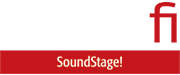Ever since I got into file-based playback in 2011, I’ve consistently used an Apple Mac Mini as a music server—but lately, I’ve changed things up a bit. For the past few months, I’ve been using a Roon Nucleus One to stream music throughout my home and play music through headphones. Priced at $499.99 (all prices in USD), the Nucleus One has one purpose and one purpose only: to run Roon Server software.
Ever since I got into file-based playback in 2011, I’ve consistently used an Apple Mac Mini as a music server—but lately, I’ve changed things up a bit. For the past few months, I’ve been using a Roon Nucleus One to stream music throughout my home and play music through headphones. Priced at $499.99 (all prices in USD), the Nucleus One has one purpose and one purpose only: to run Roon Server software.
Roon Labs announced the Nucleus One on March 19. It’s now taking pre-orders, but shipments won’t begin until the end of June. This was Roon’s second hardware announcement following its acquisition by Harman International Industries last November. At the annual Consumer Electronics Show in January, Roon announced an ultra-high-end server, the Nucleus Titan. It retails for a whopping $3699, not including storage for your music library.
These models replace Roon’s Nucleus and Nucleus+ servers ($1459 and $2559 respectively, not including storage), which were introduced in 2020. The Nucleus+ had a more powerful processor than the standard Nucleus, enabling it to handle larger music libraries, stream to more zones, and perform more complex DSP operations.
Similarly, the Nucleus Titan has more computing horsepower than the Nucleus One. According to Roon, the Nucleus One can handle music libraries of up to 10,000 albums (100,000 tracks) and stream to up to six zones simultaneously. Its processor can handle “most DSP functions . . . in the PCM domain,” Roon advises, “but some DSP + DSD functions may not be available.” All DSD functions are available on the Titan, Roon says. And the flagship server can accommodate libraries “over 10,000 albums (100,000 tracks)” and stream to “over 6 simultaneous zones.” The Titan also has more I/O ports.

The Nucleus One and Nucleus Titan share some design elements, including a strikingly patterned ventilation opening on the top surface. Befitting the vast price difference, the Titan is more luxuriously constructed. Titan purchasers can choose between a shell with a stone, wood, or metal finish. The Nucleus One has a basic black polycarbonate shell. That’s not to say it’s unattractive. The Nucleus One looked quite stylish, in an understated way, sitting on the small side table next to the secretary desk in my second-floor office, where my Mac Mini normally resides.
Harman played no role in the design of the Nucleus One and Nucleus Titan. Development of both models was underway long before Roon was acquired by Harman, Jamie Madden (senior coordinator of customer marketing) told me in a Google Meet video call in late March.
Inside and out
Measuring 2.25″H × 9.5″W × 9.5″D, the Nucleus One has an etched Roon logo on the front panel, fins that look like heat sinks on the left and right sides, and that sculpted ventilation opening on the top.

Left to right on the back panel are the main power switch, two USB 3.0 Type-A ports, a gigabit ethernet port, an HDMI port, and an inlet for the included 19V/65W DC power supply. The USB ports can be used for input or output. You can connect an external drive housing all or part of your music library and/or a USB DAC.
The HDMI port is for outputting audio to components with HDMI inputs, not for connecting a monitor. There is no way to connect a display, keyboard, or mouse to the Nucleus One—it’s designed to be run headless. You control Roon using other devices running the Roon app on your home network. These can be smartphones, tablets, or personal computers. The Nucleus One does not have built-in Wi-Fi—it must be hardwired to your network router or an access point.

Flip the Nucleus One upside down and you’ll see the cover for a drive compartment secured by four small Phillips screws. Removing that cover reveals a bay that can accept a 2.5″ SATA drive. The Nucleus One has enough internal storage to store the Roon OS, application, and database. But for your music library, you’ll have to add storage. That can be a network drive, a USB drive connected to one of the Nucleus One’s USB ports, or an internal drive.
I was curious to know what processor is used in the Nucleus One, and how much memory it has, but Roon does not provide hardware specs for its two new servers. “Historically, we haven’t discussed processor specifics, because we don’t think the conversation should be focused on that,” Madden told me in an email exchange. “We view the Nucleus as a purpose-driven device, not as a computer.
“Another reason we avoid talking about internal hardware is that we plan to be more agile about using the latest/greatest silicon now that we’re able to manufacture at lower cost and higher volume,” he added. “With that, the processor specification is unlikely to remain fixed for very long.”
Fair enough, if you view the Nucleus One as a single-purpose appliance. KitchenAid doesn’t specify the kinds of motors it uses in its food processors and stand mixers. But Roon did provide hardware specifications for the original Nucleus and Nucleus+. And this information is helpful for comparing the Nucleus One’s capabilities with other devices—not just PCs and Macs, but third-party Roon servers as well.
A singular focus
Why buy a single-purpose Roon server at all? Why not use a PC or Mac? Until now, that was a cheaper option than an off-the-shelf dedicated Roon server, but the Nucleus One evens things out.

The current price for the base configuration of a Mac Mini is $599, a little more expensive than a Nucleus One, but much less expensive than the original Nucleus and Nucleus+—and way, way cheaper than a Titan. A mini-PC running Windows can be had even more cheaply. Download the Roon app to your computer, set up a Roon account (or log in if you already have one), and you have the functional equivalent of a Nucleus sever.
A general-purpose computer has some advantages over a dedicated Roon server. You can use it to run other applications, including some related to music collection and management, such as a CD ripper and metadata editor. And crucially, Windows and macOS both have automatic backup utilities that can safeguard your data, including your music library, in the event of a drive failure. You can also use a personal computer to purchase music from download stores.
Roon currently supports three music streaming services: Tidal, Qobuz, and KKBox. With a general-purpose computer, you can use any streaming service. If you decide at some point to cancel your Roon subscription (which costs $14.99 a month or $149.99 annually) and switch to another music application, you can do so without scrapping your hardware. In other words, if you opt for a single-purpose appliance like a Nucleus, you’d better be committed to Roon.
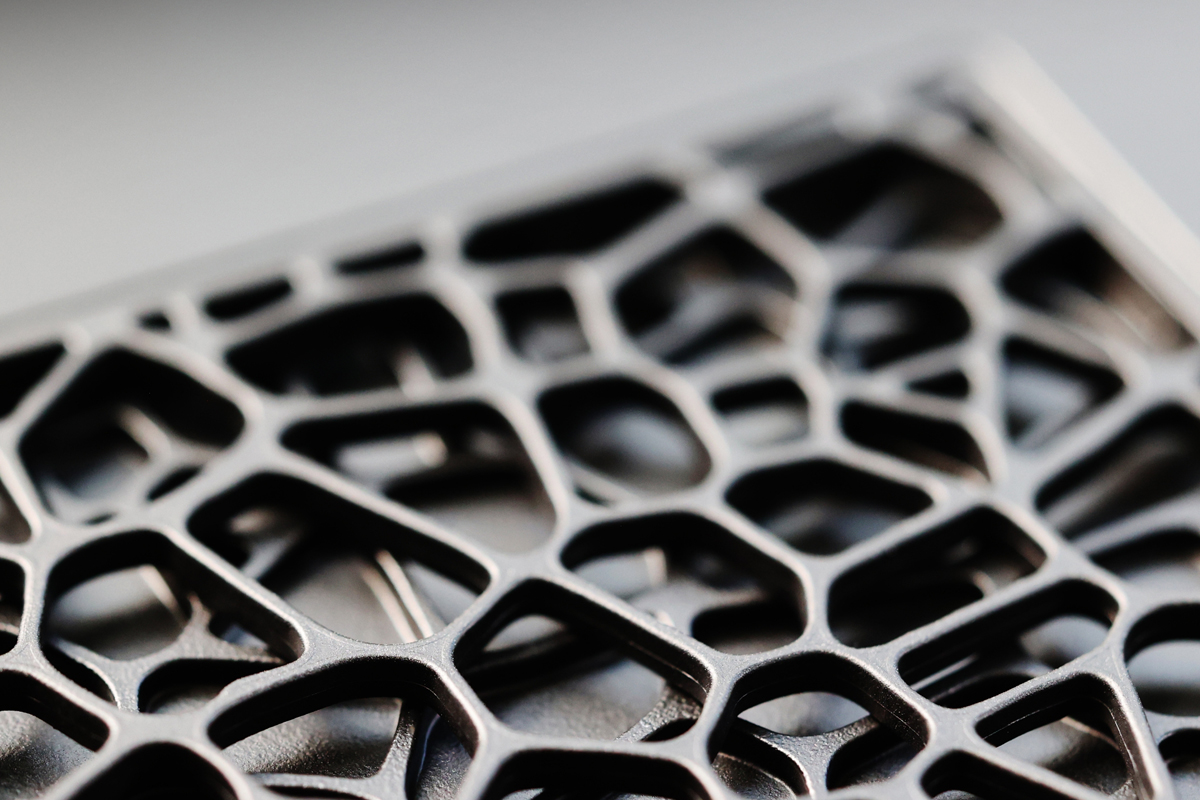
An even cheaper option, outlined last November in an editorial by Jason Thorpe on SoundStage! Ultra, is to configure an Intel NUC small-form computer as a Roon Optimized Core Kit (ROCK). You can pick up one of these boxes for under $300, and ROCK software is a free download (but, as with all these options, you’ll have to pony up for a Roon subscription). However, building your own ROCK is a little fiddly. A Nucleus One is essentially a preconfigured Roon ROCK server.
Cheap and cheerful
Along with affordability, simplicity of setup is what makes the Nucleus One so attractive for Roon devotees. The unit ships with a power supply, ethernet cable, and packet of screws for installing an internal drive. There’s no manual in the box, but there is a QR code on the inside of the carton that you can scan with your smart device. That will take you to a site where you can view the Quick Start Guide.
If you’re not already a Roon subscriber, you can set up a Roon account and start a 14-day free trial by clicking a link at the bottom of the guide. Then connect the Nucleus One to your network router, plug in the power supply, and turn the server on. If you have music on an external drive, you can connect the drive to a USB port.
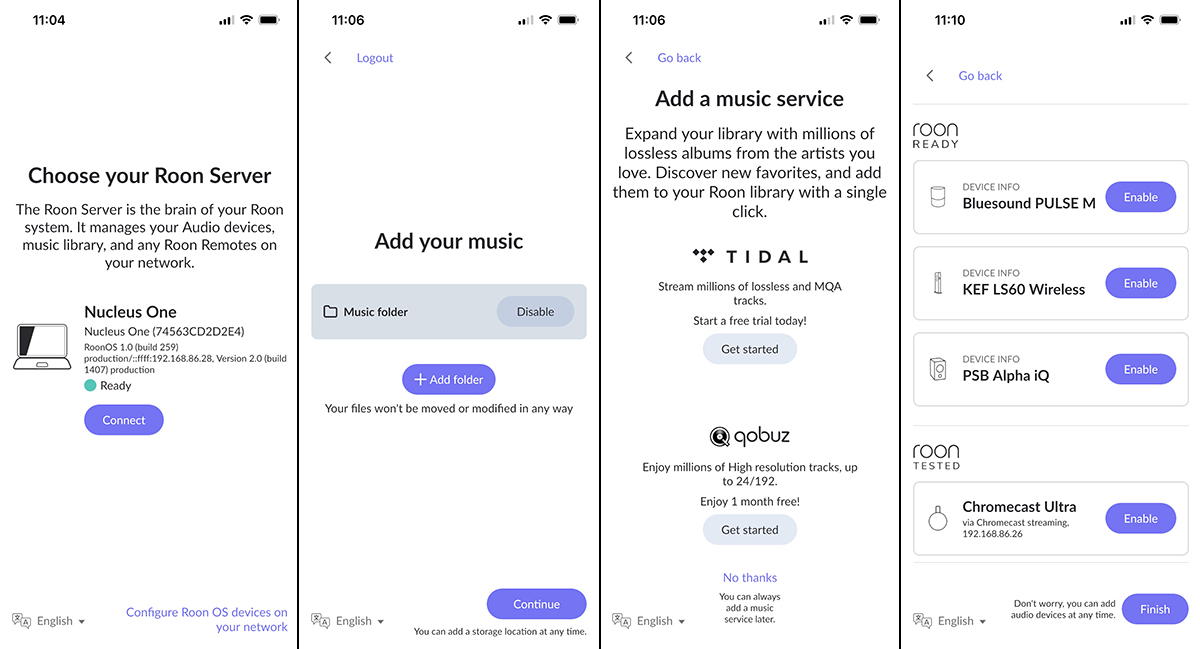
As noted, the Nucleus One is designed to be run headless. You interact with it using a computer or smart device running the Roon app. When you launch the app, you’ll be asked to choose the Nucleus One as your Roon server, enter your Roon user ID, specify the location of your music library, log on to your streaming services, and set up your playback devices. I already had the Roon app installed on my MacBook Pro and HP Spectre x360 laptops and on my iPhone 14 and Google Pixel 4a 5G smartphones. Total setup time was less than five minutes.
My music library comprises approximately 500 ALAC-encoded albums ripped from CD, 100 DSD albums ripped from SACD, and 150 high-rez albums purchased from online music stores. Instead of adding an external or network drive to store my local library, I decided to install a 2TB Western Digital SSD in the Nucleus One’s drive bay.
This points to one big drawback of using a new Mac Mini as a Roon server. New Macs with Apple silicon aren’t user-upgradable, and Apple charges outrageous prices for storage. If you want to configure a new Mac Mini with a 2TB SSD, it’ll cost you an extra $800 above the base configuration. That WD SSD I installed in the Nucleus One can be found on Amazon for $160.
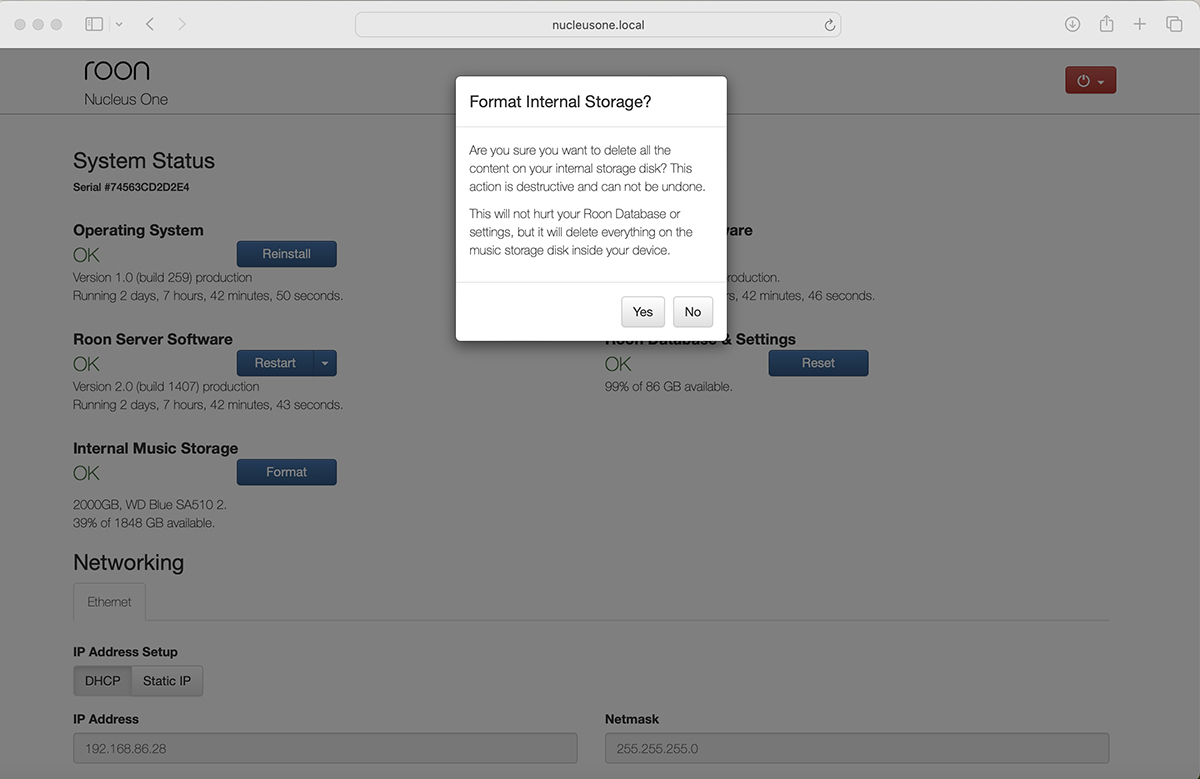
Installing the SSD was a piece of cake, but it had to be formatted before I could load it with music. I don’t know what formatting scheme Roon OS uses, but it’s not a standard flavor like FAT32, exFAT, or NTFS. What you have to do is open the Nucleus One’s web administration page by typing nucleusone.local into the address line of a web browser on any device on the same network, and then choose the Format option next to the Internal Music Storage heading.
The next step is to copy your music files onto the internal drive over your home network. I did this from my Mac using the Finder utility. The Nucleus showed up as a Location in Finder. I copied the folder on my Mac Mini containing my music files, navigated to the SSD on the Nucleus One (nucleusone > Data > Storage > Internalstorage), pasted my music library to that location, then waited patiently. It took about seven hours to copy my 1.2TB library over my home network, after which Roon saw the whole shebang.
There’s a simpler, more elegant way to copy files from a PC or Mac to an internal drive on the Nucleus One. When the Roon app is open, just drag the folders or files you want to transfer onto the Roon window, and Roon will copy them automatically.
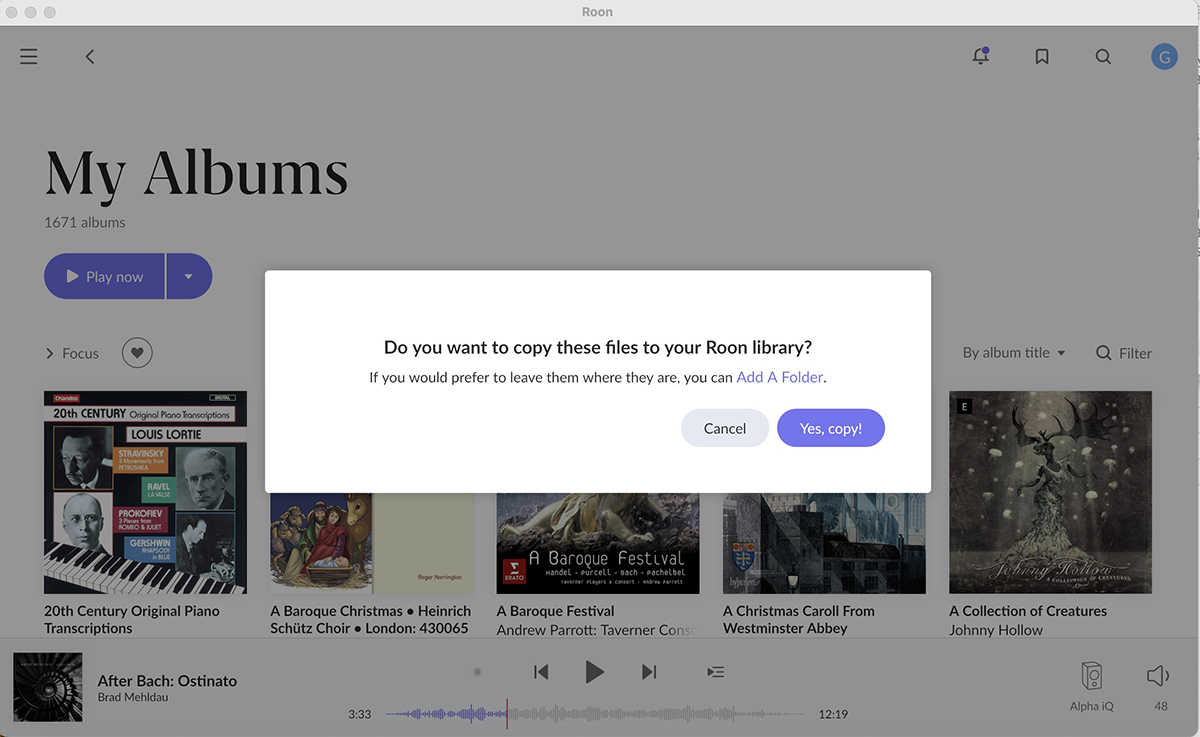
That’s especially useful if you purchase new music from download stores. I stream most of my music, but occasionally I buy music online. Recently, after reading some glowing reviews, I purchased a live-concert album of Edward Elgar’s two completed symphonies performed by Manchester, UK’s Hallé Orchestra, conducted by Mark Elder (24-bit/44.1kHz FLAC, Hallé), from Hyperion Records’ download site. After downloading the FLAC files to my MacBook Pro, I simply dragged the folder containing those files onto the Roon window. Roon created a new folder on the internal drive in the Nucleus One and copied the files. A moment later, the new album appeared in my Roon library. Easy-peasy!
I also occasionally rip CDs. During the review period, my daughter gave me two CDs that she’d purchased at the merch table during a concert she attended. She thought my wife and I would enjoy this music, and we did. I could have ripped the music using an application on my Mac or PC, then transferred the files to my Roon library, just as I’d done with the Elgar album. But there’s an easier option. I connected an Asus optical drive to one of the Nucleus One’s USB ports and inserted one of the discs. Roon automatically ripped the disc in 16-bit/44.1kHz FLAC format and loaded the album into my music library, complete with album art, artist names, and track names. Roon does not tag ripped files. Information like track and artist names is stored in the Roon database, not as tagged metadata.
One vital function the Nucleus lacks is automatic backup. If you’re storing your local music on an internal disc in the Nucleus One, and you want to create a backup, you’ll have to do that manually by copying files to an external USB drive or network drive.
Nothing much to hear
I imagine there are a few readers wondering, how does the Nucleus One sound? At the risk of seeming flippant, I’ll reply, it sounds like nothing at all. Or to put it differently, it sounds like the music you’re playing and the devices you’re playing it through. That said, there are reasons for believing a music server could affect sound quality.
Compared to a general-purpose device like a Mac Mini, there’s a lot less going on inside a Nucleus One. As mentioned, the Nucleus One runs headless, so there’s no video circuitry—and no Bluetooth or Wi-Fi either. My Mac Mini uses a Bluetooth keyboard and mouse, so Bluetooth has to be left on. On a general-purpose PC or Mac, there may be other processes unrelated to music playback running in the background, such as anti-virus and automated backup. Theoretically, at least, a personal computer is an electronically noisier environment than a dedicated device like a Nucleus One.
I can’t imagine this having an impact on music sent over a home network to devices in other rooms. In any event, it would have been a major undertaking for me to test for this. I’d have to set the Nucleus One and Mac Mini up as Roon servers, and then switch between them while I sat and listened. Among other hurdles, that would involve opening a second Roon account.

What I did instead was listen through my headphone rig—an iFi Audio micro iDSD Black Label DAC-headphone amp powering a pair of HiFiMan Edition X planar magnetic cans. I did this for two reasons. First, this comparison was easier to execute. Secondly, while I could not conceive of how the electronically noisy interior of a personal computer could affect ones and zeros being sent over my home network, I could imagine that it might affect the signal sent over the USB output.
Besides the video and Bluetooth circuitry, there was one more potential source of noise in the Mac Mini. As discussed above, the Nucleus does not have Wi-Fi connectivity, so it had to be hardwired to my Google Wifi router, which has only two ethernet ports. With one connected to my internet gateway and the other to the Nucleus One, that meant that I had to connect the Mac to my home network via Wi-Fi. The Nucleus One was set up as the Roon server and the Mac Mini as a Roon player.
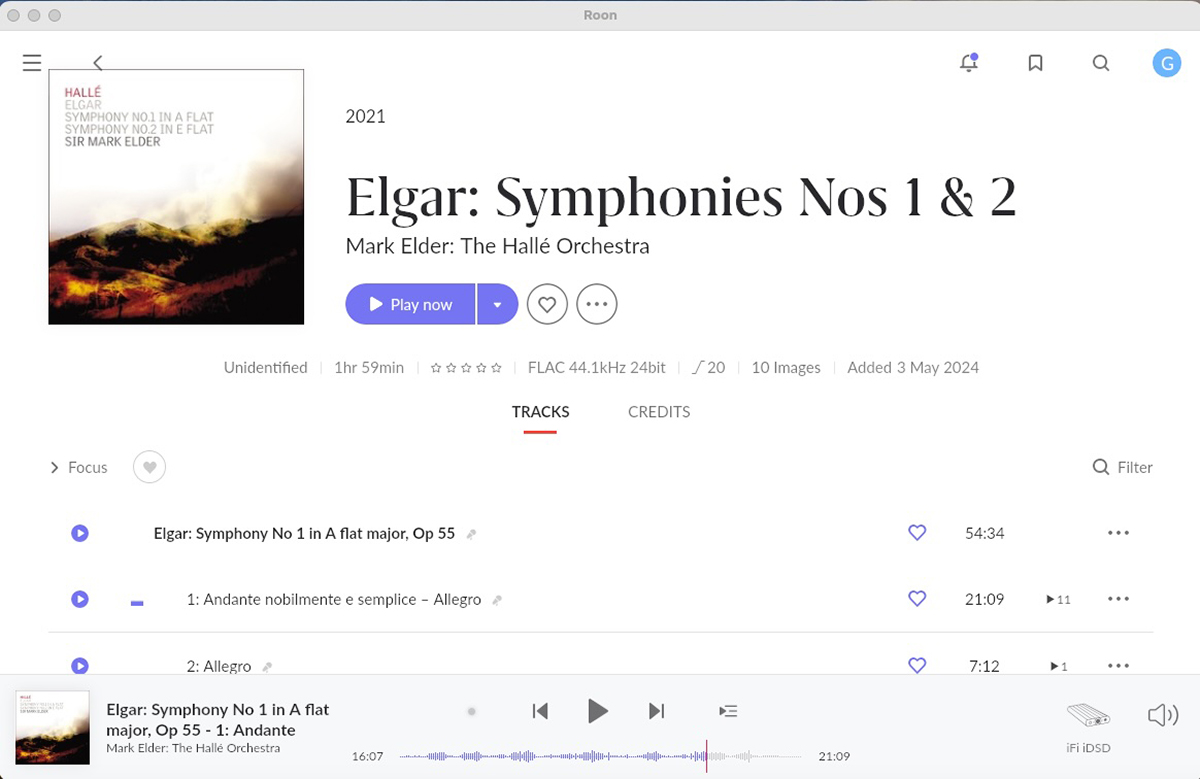
I then cued up my newly purchased performance of Elgar’s Symphony No. 1. With the iDSD’s volume control set to a high but not deafening level and no music playing, I heard no noise whatsoever through the iFi/HiFiMan combo, regardless of whether it was connected to the Nucleus or Mac—the background was pitch-black in both cases. I spent a good half hour listening to different passages from this piece, first with the iDSD connected to the Nucleus, and then to the Mac. On rare occasions, I thought I heard differences. During dense orchestral passages, the strings seemed to have a touch more texture with the iFi amp connected to the Nucleus, and string tone seemed a tiny bit smoother. But this was a sighted comparison, and I could easily have imagined I was hearing a difference that wasn’t there. If it was, the difference was minuscule—totally not worth worrying about.
Bottom line—there may be reasons to prefer a single-purpose device like a Nucleus One over a general-purpose computer like a Mac Mini, but none of them has anything to do with sound quality.
Conclusion
As I stated earlier, if you’re thinking of purchasing a single-purpose Roon server, you’d better be committed to Roon—otherwise, you’re better off with a PC or Mac. In the past, I’ve preferred using a general-purpose computer as a Roon server, mainly because I found the cost of purpose-built products excessive. But thanks to its attractive price, ease of setup and operation, and solid performance, the Nucleus One has upended that thinking. Highly recommended to anyone who wants Roon at the center of their musical life.
. . . Gordon Brockhouse
Associated Equipment
- Music server: Apple Mac Mini (M1, early 2020).
- Control devices: Apple iPhone 14 and Google Pixel 4a 5G smartphones, HP Spectre x360 convertible PC, Apple MacBook Pro (M3, late 2023).
- Active loudspeakers: KEF LS60 Wireless, PSB Alpha iQ.
- Headphones: HiFiMan Edition X.
- DAC-headphone amplifier: iFi Audio micro iDSD Black Label.
- Network: Google Wifi four-node mesh network.
Roon Labs Nucleus One Music Server
Price: $499.99.
Warranty: Two years, parts and labor.
Roon Labs
Website: roon.app
Email: