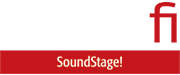As I mentioned in my unboxing of Arcam’s new A25 integrated amplifier ($1499, all prices in USD) on SoundStage! Access, I have an incredible hardwired affection for the brand that I feel compelled to mention right up front—not to bias you, dear reader, but simply to lay bare my own biases. Because I can’t help but think that those biases affect the way I view and interact with a product like the A25’s companion piece, the ST5 streamer ($799).
Both pieces belong to Arcam’s new Radia line, a family of electronics noteworthy for their slim designs, yellow halo accents, hooded back panels, and stunningly modern aesthetics. The ST5 does diverge from the rest of the line slightly, in that it has no front-panel controls or knobs of any sort—just a (slightly fuzzy) 16-character digital display and a white standby indicator. But as you can see in the final image of the aforementioned unboxing blog post, those differences don’t keep the units from sharing an undeniable family resemblance.
Inside and out
Measuring 2.2″H × 17″W × 13.5″D, the ST5 is shorter than the A25, but has the same width and depth. A full review of the A25 will be published on SoundStage! Access on July 1.
The ST5 is a network audio player with streaming capabilities and local-file-library access. It supports playback of FLAC, WAV (LPCM), MQA, AAC, ALAC, AIFF, DSD (to 128), MP3, MP4, OGG, and WMA, and sample rates and word lengths up to 192kHz and 24 bits, respectively. Spotify Connect and Tidal Connect are both onboard, and you can access Qobuz, Amazon Music, and podcasts like the SoundStage! Audiophile Podcast directly through the Radia app for Android or iOS. For everything else, there’s Apple AirPlay 2 and Chromecast, and it has Roon Ready certification.

Inside is an ESS ES9018 DAC chip feeding its stereo RCA outs; the ST5 also has one optical and one coaxial digital output. It has a USB socket designed for use with thumb drives, although oddly, in the manual, Arcam specifically says it’s not to be used with USB extension cables. It also features 12V trigger inputs and outputs, but if you’re pairing it with the A25 or one of Arcam’s other Radia integrated amps, the control connection you’ll likely be most interested in is the RJ11 control port. This connects the player to the amp and allows them to effectively function as one unit, operated by the A25’s remote control. And to be frank, this is extra handy, given that the remotes look remarkably similar apart from the tiny screen-printed indicators.
Setup and software
You will need the ST5’s remote for at least the initial setup, though—well, parts of it—since the Radia app doesn’t offer access to all of the little things you might want or need to tweak. The app is handy for network setup if you’re going the Wi-Fi route instead of using an ethernet connection. But there are alternatives. Apple users can set the ST5 up as an AirPlay device in iOS’s Wi-Fi Settings menu. Apple and Android users can connect the ST5 to a Wi-Fi network using the Google Home app. I went the ethernet route, of course, because I was raised right.

Once you’ve gotten the network configured (or just plugged in the network cable), you’ll need to switch from the Radia app to the remote to dig through the front-panel display, one line at a time, to configure things like:
- Output Type. By default, the ST5’s digital outputs are turned off. If you want to engage them, you’ll need to decide whether to output Bitstream or Digi Core. What do those terms mean? I’m not sure, because Arcam doesn’t explain them in the app or the user manual. The best I can understand it, the difference between the two is that the latter setting enables the ST5 to decode MQA. The former passes MQA decoding duties to the integrated amp.
- Reconstruction Filter. If you output analog audio from the streamer, you’ll have your choice of Fast, Slow, or Min, the last of which I assume is a minimum-phase filter, which means, by process of elimination, the fast- and slow-rolloff filters are likely both linear-phase. At any rate, most of my testing was done with the fast-rolloff filter because it’s technically correct, which is the best form of correct, but I did test the other two using some Red Book audio.
- Volume Output: Variable or Fixed.
- Max External Volume: Adjustable in 1dB increments.
Why these sorts of settings aren’t available via the Radia app is a bit puzzling, but that’s far from the most questionable thing about the app. Much more concerning is its overall laggy nature, not to mention its sparseness and infuriatingly herky-jerky operation.
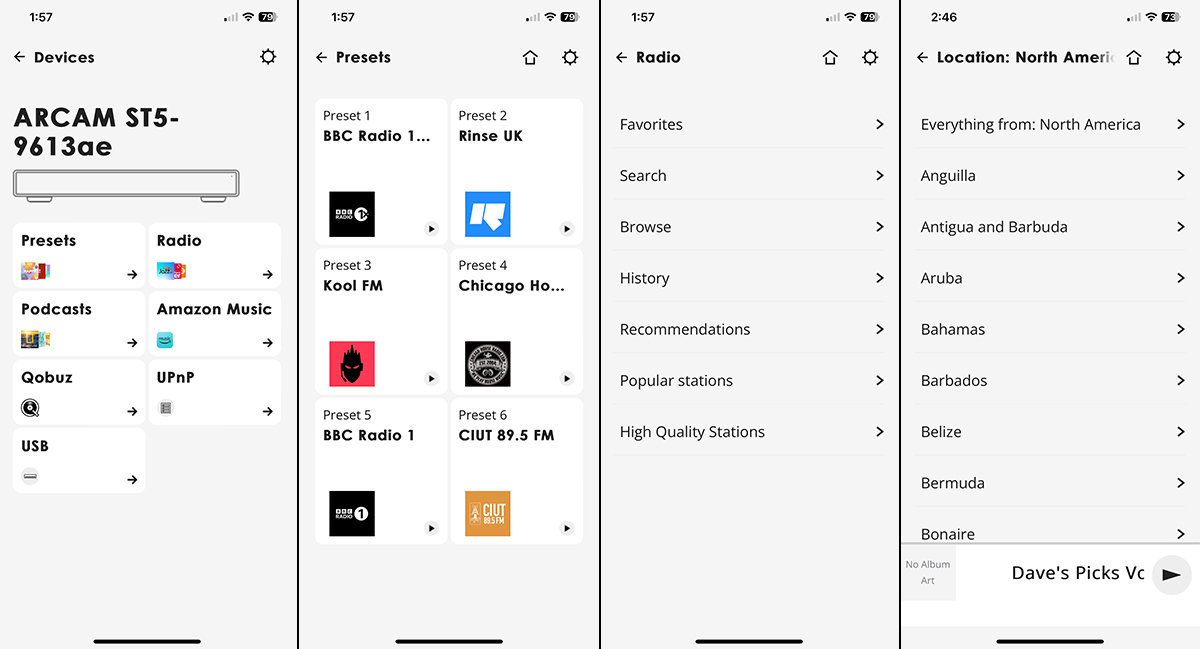
Starting from the top of the screen, it seems that Arcam has prioritized Internet Radio above all else, as the Presets tab and the browsing tab are at the number-one and number-two positions. I found the process of browsing for stations infuriating. I clicked on Browse just to see how easy it would be to find my local classic rock station, selected By Location, picked North America, and couldn’t seem to access any locations falling alphabetically after Bonaire. Scrolling any farther resulted in a blank page until the app finally caught up, seconds later. I had to load and wait and load and wait and load and wait and load and wait—four times in all—before I was finally able to access US stations. Mercifully, Alabama was at the top of that list, or I think I would have given up altogether.
I didn’t interact with the Amazon Music tab, because I’m trying my best to de-Amazon my life as much as possible, but hitting the Qobuz tab was just as infuriating. When accessing the streaming service through the Radia app, you can’t merely poke sub-tabs such as the Search button and expect them to work. Instead, doing so opens up a box at the bottom of the screen where you have to select, one at a time, your search elements. First, you enter your search term (in my case, I started with Joanna Newsom), then confirm that. Next, you have to select whether that search term is an artist, track, album, playlist, etc., then press Close to confirm, which sends you back to the box at the bottom of the screen. Then and only then can you hit the actual Search button to send your choices to the server. You can skip some steps and just sort the results after the fact, but I wouldn’t advise it. It simply makes the process of searching for and playing music more frustrating.
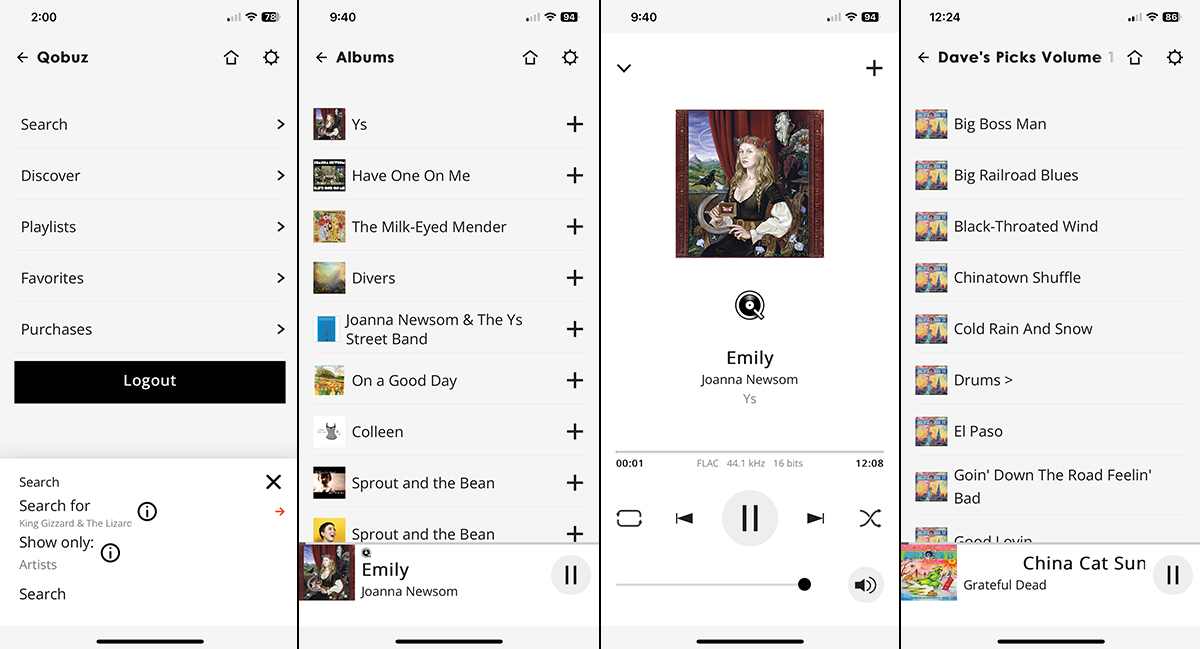
All told, it took me 29 seconds just to search Qobuz for Joanna Newsom, get a list of her albums, and start playing Ys from the first track, whereas doing the same within the Qobuz app on my iPhone took me six seconds, and that’s having misspelled Ms. Newsom’s surname on my first attempt.
It gets worse. The Radia app also gives you access to the streamer’s UPnP functionality, which I know is more of a legacy networking protocol, but that’s no excuse for how kludgy it functions here. Amazingly, there was no setup to be done. I’ve never connected via UPnP this quickly and seamlessly, and never had such immediate access to the shared files on my Maingear Vybe media-and-gaming PC. And yet, the feature is less than useless for me, because when you pull up an album—Dave’s Picks Vol. 13 by Grateful Dead, for instance—the songs are listed in alphabetical order, not arranged by track number.
As the youths say these days: double-u tee ef?!

The Radia app proved to be so enraging to use on a day-to-day basis that I could only bring myself to open it whilst actively focusing on this review during work hours. In the evenings, when listening purely for pleasure, I was thankfully able to ignore the app altogether. There are quite a few alternative ways to get music to the streamer, including Chromecast, Tidal and Spotify Connect, and Roon. More often than not, I’d just use AirPlay 2—which sounded quite good, despite the transcoding—or simply connect via Bluetooth to the A25 integrated amp that served as the heart of my system for this review.
The A25, by the way, was connected to my reference Paradigm Studio 100 v.5 towers by way of a pair of Elac Sensible speaker cables.
Listening impressions
With a product like the ST5 streamer, sound quality is predominantly a function of the implementation of the DAC, its reconstruction filter, and any volume controls. But given that I had the RJ11 control connection between the ST5 and A25 set up, volume control was purely a function of the integrated amp, which just left the implementation of the DAC and the differences between its filters to sort out.

Right up front, I should state that with high-rez audio, switching the filters didn’t result in any audible differences. With “Laughing” from David Crosby’s brilliant If I Could Only Remember My Name: 50th Anniversary Edition (24-bit/192kHz FLAC, Rhino Atlantic / Qobuz), both the fast- and slow-rolloff filters were operating way outside the audible frequency range of anyone I know who isn’t a beluga whale, so with no additional audible noise added to the signal, no channel imbalances caused by the volume control, and no transient-response issues I could hear, what was left was the music. Pure and simple.
The song sounded as good as one could ever hope for. I’ve seen some online reviews knock the sound of the ST5 for a perceived lack of detail and dynamics, and I sincerely hope to meet these people one day and have the opportunity to share whatever it is they’re smoking. Because to my ears, there was simply oodles of detail, not to mention brilliant dynamic punch, exceptional soundstaging (in terms of width and depth), and wonderful image specificity. And that was true no matter which filter I selected.

Switching over to the aforementioned Ys by Joanna Newsom (16/44.1 FLAC, Drag City Records / Qobuz), I could, however, hear a very distinct difference between the Fast and Slow filters. Again, not surprising, but what it means is that the slow-rolloff filter starts rolling off somewhere below where my high-frequency acuity starts to run out, and I’m guessing it’s not close, either. If forced at gunpoint to guess, I’d say the filter probably starts rolling off somewhere below 12kHz.
In principle, I’m not a fan of such low-order filters. In practice, though, I quite liked the sound of the ST5’s Slow filter despite myself. Mind you, I preferred the proper high-end sparkle and air revealed by the Fast filter. It was my go-to. But the Slow filter added a warmth that I dug with certain music, and it removed a bit of the bite of the upper harmonics coming from Newsom’s harp.
Now, I like that bite. I expect it to be there. But I have to admit, if someone told me they preferred the smoother, gentler, groovier tonal balance of the Slow filter, I would not make a face. Both sound fantastic. And my only real objective beef with the slow-rolloff filter is that it did tone down the sense of space in the recording a bit. But not to the point where it mucked with imaging or overall soundstaging. It simply toned down some of the higher-frequency “air” that’s harder to localize. But—and big bonus points for this one—it didn’t add any of the sort of random, phasey hash to the upper frequencies that you sometimes hear from slow-rolloff low-pass filters.

Let’s keep things in perspective here: We’re talking about minor differences. Much less substantial than, say, the differences between two different three-way tower speakers or two different phono cartridges from the same product line. Either of those changes would absolutely dwarf the minor flavor variances offered by the ST5’s different reconstruction filters. But the bottom line is that both are well designed and result in exceptional sound quality.
Comparisons
If what you’re looking for is a complete Arcam Radia system with network audio capabilities, the ST5 is your huckleberry. But if you’re not married to the form factor, the brand, or the line, there are a few other streamers you should consider.
The darling of the hi-fi enthusiast community at the moment, WiiM, has its WiiM Pro Plus ($219), a stunning little performer with similar specs, but support for more streaming services. In all, it has native support for Qobuz, Spotify, Amazon Music, iHeartRadio, Tidal, TuneIn, Napster, and Deezer, along with Chromecast and AirPlay 2 connectivity to cover what’s left. It’s also Roon Ready, supports voice control, and features integrated two-way Bluetooth 5.1 with support for SBC and AAC codecs.
There’s also the Bluesound Node ($499), which is built on Lenbrook’s BluOS multiroom streaming ecosystem and supports a laundry list of music services (pretty much everything but Apple Music), along with Alexa/Siri support and drivers for most of the more advanced control systems on the market.
Heck, at this point I think even the Sonos Port ($449) is a more fully featured streamer with more comprehensive software support, and I’m writing this at a time when Sonos recently punched itself in the face with a disastrous update that removed all but the most basic music-streaming functionality.
Conclusion
The sad reality is that the Arcam Radia ST5 is a solid piece of hardware wrapped in a gorgeous chassis that is nonetheless hobbled—hopefully only for now—by half-assed software, a disjointed user experience, and little reason to exist beyond Arcam needing another box in the lineup. A good UI for browsing and playing music could have justified it. And maybe that will happen one day, although—to be fair—I imagine many people will just stream to the ST5 via Roon or AirPlay 2 or Chromecast or one of the Connect protocols.

For now, though, one can’t help but think that the company should have just added an ethernet port to the A25 integrated amp or CD5 disc-spinner to bring this meager level of streaming functionality and server access to the Radia family, because there are much cheaper ways to access all of the protocols above, although few of them are anywhere near as striking as the ST5.
For now, it’s a hard piece of kit to recommend unless, as I said above, you’re building a minestrone-to-macadamias Arcam Radia system and aren’t necessarily looking at each individual component with an eye toward value. And that honestly hurts me to type.
. . . Dennis Burger
Associated Equipment
- Integrated amplifier: Arcam Radia A25.
- Control device: iPhone 12 Pro Max.
- Speakers: Paradigm Studio 100 v.5.
- Speaker cables: Elac Sensible.
- Interconnects: Straight Wire Encore.
- Power protection: SurgeX XR115 surge eliminator / power conditioner.
Arcam Radia ST5 Streamer
Price: $799.
Warranty: Three years, parts and labor.
Arcam
The West Wing
Stirling House
Waterbeach
Cambridge CB25 9PB
UK
Phone: 1-888-691-4171
Website: www.arcam.co.uk